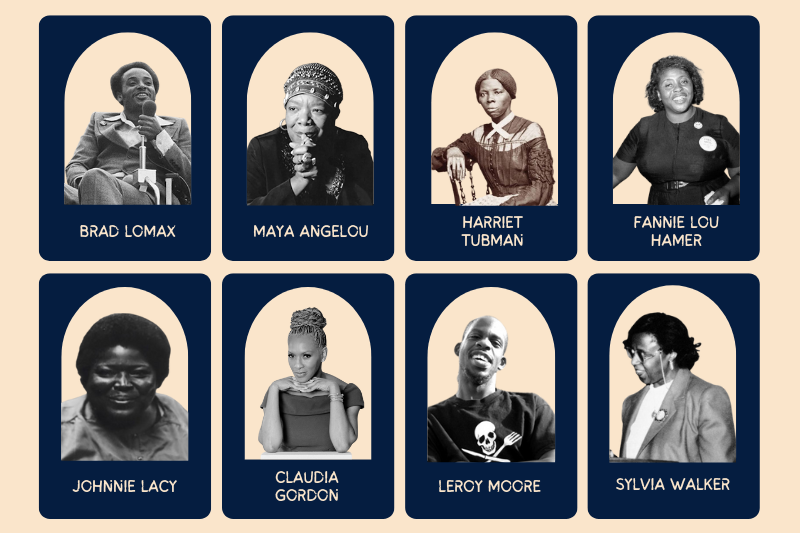Smartphones have revolutionized the way we communicate, work, and navigate the world. For people with disabilities, these devices offer a wide range of accessibility tools designed to enhance independence and improve quality of life. Whether you’re using an iPhone, Android, or another platform, here’s a look at some of the most impactful accessibility features available on modern smartphones.
If you would like help navigating some of these tools in person, please join us for one of our tech workshops — you can find a complete schedule on our calendar.
Screen Readers
- iOS: VoiceOver
- Android: TalkBack
Screen readers are essential tools for people who are blind or have low vision. These features read text aloud, enabling users to navigate apps, websites, and documents. Customizable gestures make it easy to control the device without relying on visual input.
Magnification Tools
- Zoom and Magnifier (iOS)
- Magnification (Android)
For users with low vision, magnification tools allow for zooming in on text, images, and other on-screen content. Many smartphones also offer magnifier apps that use the camera to enlarge objects in the real world.
Hearing Accessibility
- Live Listen and Sound Recognition (iOS)
- Live Transcribe and Sound Notifications (Android)
Smartphones provide tools for people who are deaf or hard of hearing. Features like Live Transcribe convert speech to text in real-time, while sound recognition alerts users to important noises like doorbells or alarms.
Voice Control
- Voice Control (iOS)
- Voice Access (Android)
These features allow users to control their smartphones entirely through voice commands. From opening apps to composing text messages, voice control tools are invaluable for individuals with mobility challenges.
Assistive Touch and Gestures
- AssistiveTouch (iOS)
- Accessibility Menu (Android)
Assistive touch features provide on-screen shortcuts for users who have difficulty pressing physical buttons. Customizable gestures also allow for easier navigation.
Color and Display Adjustments
- Color Filters and Dark Mode (iOS)
- Color Correction and Dark Theme (Android)
For users with color blindness or sensitivity to bright screens, smartphones offer options to adjust colors, enable high contrast, and reduce glare.
Real-Time Translation and Captioning
- Live Captions (Android)
- Auto-Generated Captions (iOS and YouTube)
Live captioning provides subtitles for videos, calls, and audio in real time, making content accessible to individuals who are deaf or hard of hearing.
Mobility and Switch Control
- Switch Control (iOS)
- Switch Access (Android)
These tools allow users to operate their smartphones using external switches, head movements, or other adaptive devices, providing greater access for individuals with mobility impairments.
Focus and Cognitive Tools
- Guided Access (iOS)
- Focus Mode (Android)
These features help users with cognitive disabilities by simplifying interfaces, limiting distractions, and allowing for focused interactions with specific apps.
Emergency Features
- Medical ID and SOS (iOS)
- Emergency Information and SOS (Android)
Smartphones allow users to store critical medical information and contact emergency services quickly. These features are vital for ensuring safety and preparedness.
Focus and Distraction Management
- Focus Mode (Android) and Focus Settings (iOS)
These modes temporarily pause notifications and limit access to distracting apps, helping people stay focused on tasks. - Do Not Disturb
Customizable “Do Not Disturb” settings allow you to block interruptions during specific times or activities, like studying or working.
Task and Time Management
- Reminders (iOS) and Google Keep (Android)
These apps let you set reminders with specific times, locations, or recurring schedules, making it easier to remember appointments or tasks. - Timers and Alarms
Built-in timers and alarms can help with time management and staying on track with tasks or routines. - Calendar Integration
Both iOS and Android calendars allow for event scheduling with alerts, color coding, and shared access to keep everything organized.
Note-Taking and Organization
- Voice Memos
Record quick thoughts or ideas when writing them down isn’t convenient. - Digital Notebooks (e.g., Evernote, OneNote)
These apps offer a way to organize notes, ideas, and lists in one place.
Visual and Auditory Cues
- Widgets
Home screen widgets for tasks, notes, or timers provide constant visual reminders. - Auditory Alerts
Custom sounds or tones for reminders can act as helpful cues for transitions or task changes.
6. Accessibility Shortcuts for ADHD-Specific Needs
- Guided Access (iOS)
This feature limits the device to a single app, preventing distractions during focused activities. - Screen Time Controls (iOS and Android)
These tools allow you to set app usage limits and monitor screen time to avoid overuse of distracting apps.
Voice Assistants
- Siri (iOS) and Google Assistant (Android)
Voice assistants can help set reminders, schedule tasks, and provide quick answers without requiring you to stop what you’re doing.
ADHD-Specific Apps
- Todoist
A task management app with features like prioritization, due dates, and project organization. - Braintoss
Quickly capture ideas, tasks, or notes and email them to yourself for later action.
Embracing Accessibility
Smartphones have become indispensable tools for fostering independence and breaking down barriers. By exploring and customizing these features, users can tailor their devices to meet their specific needs.
At NNCIL, we believe technology should empower everyone. If you’d like help setting up or learning about accessibility features on your smartphone, reach out to us for support. Together, we can ensure that technology remains a powerful ally in achieving independence and inclusion.